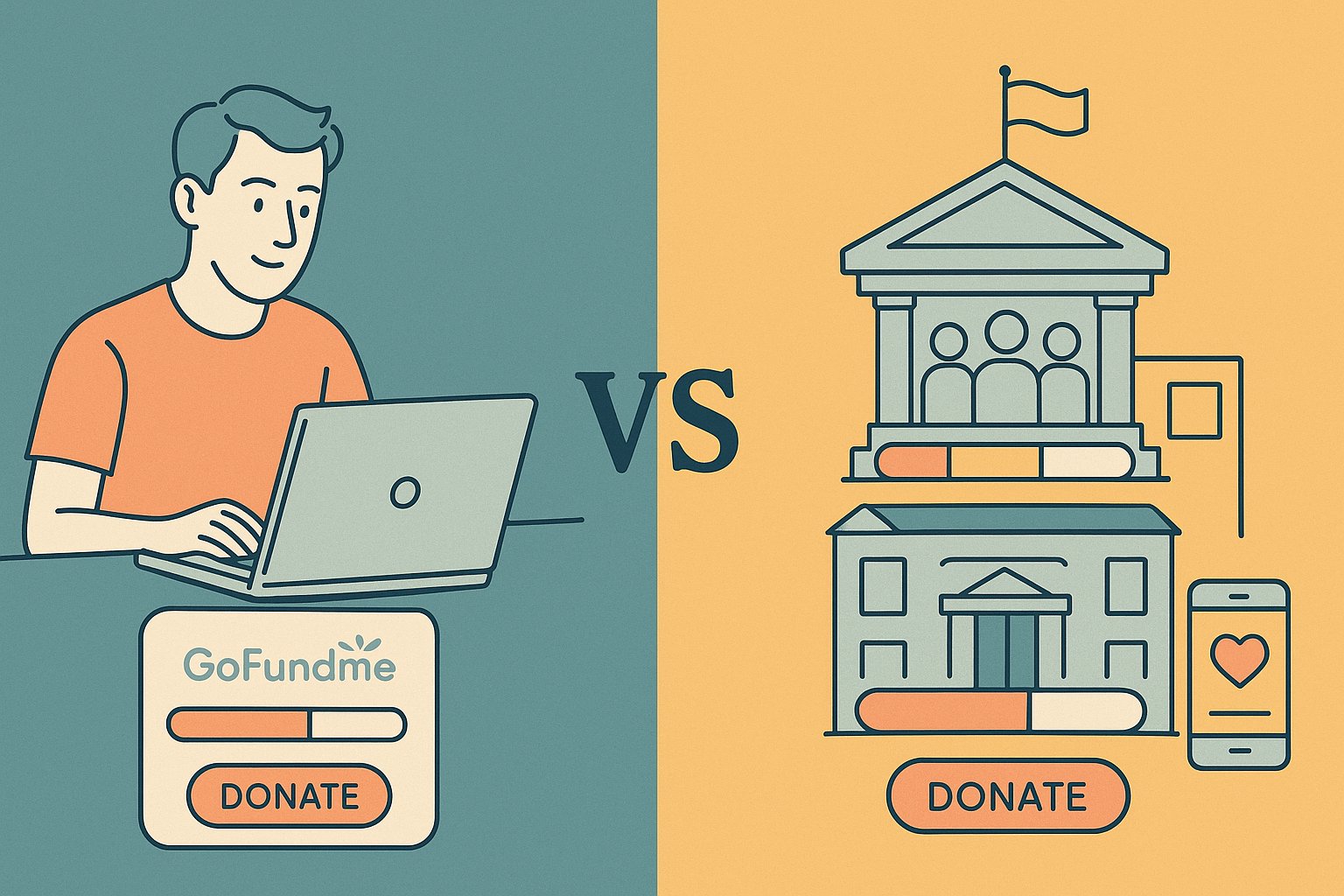Seizing the Moment: Why the GoFundMe Mobile App Matters
In today’s fast-paced world, the ability to manage your crowdfunding campaign anywhere and anytime isn’t just a convenience—it’s a strategic advantage. Gone are the days when fundraisers were tethered to desktops, scrambling to post updates or respond to donors during office hours. With the GoFundMe mobile app, you hold the power to monitor donations, share news, and cultivate donor relationships from the palm of your hand. Whether you’re crisscrossing the globe, running errands, or sitting in a café, the app ensures that you remain connected to your cause. Embracing mobile management translates into faster responses, timely updates, and a heightened sense of transparency that donors crave. In this guide, we’ll delve into the essential tips and tricks that will allow you to optimize the GoFundMe mobile app, so you can keep your campaign momentum alive on the go.
Hitting the Ground Running: Installing and Logging In
Before diving into the myriad features of the GoFundMe mobile app, securing a proper installation and logging in seamlessly is paramount. Head to Apple’s App Store or Google Play Store and search for “GoFundMe.” The app’s blue-and-white icon will appear; tap “Install” or “Get” to begin downloading. Once installed, open the app and input the same email address and password you use on your desktop account. If you haven’t set up a password yet, use the “Forgot Password” link to receive a reset email. For heightened security, consider enabling Touch ID or Face ID if your device supports it; biometric authentication not only speeds up login but also safeguards your account against unauthorized access. A swift, hassle-free login experience means you can start managing your campaign without delay, whether you’re at an airport lounge or waiting in line at a coffee shop.
Exploring the Dashboard: Your Mobile Command Center
The first screen you encounter in the GoFundMe app is the dashboard—a centralized hub where all essential campaign metrics and tools converge. Here, you’ll see a snapshot of total funds raised, number of donors, and progress toward your goal, all presented in real time. Glance at the fundraising thermometer at the top to gauge how close you are to your target. Beneath that, a summary feed displays recent activity: who donated, their gift amount, and any accompanying messages. This real-time feed fosters a sense of community, allowing you to send timely acknowledgments. Swipe right or left to access additional tabs, such as “Updates,” “Donors,” and “Payouts.” Navigating the dashboard feels intuitive: simply tap any section to dive deeper. Familiarizing yourself with this layout ensures that, with just a few taps, you can transition from high-level overviews to detailed analytics or campaign edits.
Real-Time Updates: Keeping Donors in the Loop
One of the most effective ways to sustain donor interest and encourage repeat contributions is by posting real-time updates. The mobile app makes this process remarkably streamlined. Tap the “Updates” tab and hit the “New Update” button to compose a fresh post. Start with a concise headline—think “Halfway Point Celebration!” or “Maria’s First Therapy Session”—to pique attention. Then, in the body of the update, weave together heartfelt storytelling with concrete details about progress. You might share how the last round of donations funded a critical purchase or include a quick video snippet from the beneficiary. Attach images by tapping the camera icon and selecting photos from your device’s gallery. Once your update is live, donors automatically receive a notification, making them feel appreciated and informed. Frequent, authentic updates not only reinforce transparency but also spark social sharing; a timely post on mobile can trigger an immediate spike in contributions, especially when shared on social channels.
Monitoring Donations and Goals: On-the-Go Tracking
Tracking donations in real time allows you to adjust your strategy and maintain excitement as your campaign progresses. From the dashboard, tap the “Donors” section to view a detailed list of contributions, complete with donor names, donation amounts, and messages. Scrolling through this list on your smartphone or tablet offers a quick pulse on campaign momentum—perhaps noting a surge of small gifts in the morning or a large donation in the evening. If you notice a lull, consider posting a quick social media teaser that encourages offline supporters to head over to your GoFundMe page. Back on the dashboard, you’ll see a progress bar indicating what percentage of the goal has been achieved. Use this visual cue as an incentive to rally last-minute donors; occasionally share screenshots of the nearly full thermometer to provoke FOMO (fear of missing out). Whether you’re on a commute or grabbing lunch, these tracking capabilities let you pivot instantly—perhaps by launching a matching challenge or adjusting your social media messaging.
Responding to Donors: Rapid Gratitude and Engagement
Promptly acknowledging donors strengthens relationships and encourages additional support. The GoFundMe mobile app’s built-in messaging feature makes it easy to send personalized thank-you notes as soon as a gift comes in—no waiting until you’re back at a computer. Tap a donor’s name in the “Donors” list to open the messaging interface. A prepopulated template appears, which you can tailor with the donor’s name and a brief custom message highlighting the impact of their gift. Even a one-sentence note—“Thank you for your generous $50 donation, Laura! Your contribution means we can purchase four much-needed textbooks”—resonates deeply. If you’re pressed for time, at least send a quick “Thank you for your support!” and plan to follow up with more specifics later. Timely gratitude not only upholds donor goodwill but also increases the likelihood of shares and repeat gifts. By responding from your mobile device, you convey that this campaign is a priority, regardless of where you are.
Mastering Notifications: Staying Alert without Overwhelm
Effective mobile campaign management hinges on staying informed without drowning in notifications. GoFundMe’s app settings allow you to customize alerts so that you only receive the most critical notifications—new donations, campaign comments, or direct donor messages. Under “Settings,” tap “Notifications” to toggle on or off specific types of alerts. If you lead a high-traffic campaign with hundreds of daily donors, you might opt to receive a daily summary rather than an individual notification for each gift. Conversely, a smaller, more personal fundraiser may benefit from getting every single alert to sustain close engagement with a tight-knit community. Choose wisely: the right balance keeps you agile enough to respond when needed, yet protects your focus during important meetings or dedicated work sessions.
Customizing Campaign Details Anytime, Anywhere
Modifying campaign text or images on the go can be crucial—whether you need to correct a spelling error, swap out a dated photo, or tweak your fundraising goal after an unexpected expense. In the dashboard, tap the pencil icon or “Edit Campaign” button to access the campaign builder. Make changes directly within the app’s text editor; scroll to update your headline or rewrite your story to reflect fresh developments. To refresh visuals, tap existing photos to remove or replace them with new images from your device’s camera roll. If you’ve pivoted the campaign focus—perhaps shifting from medical bills to rehabilitation costs—update the fundraising goal accordingly. Each adjustment saves automatically, so you can close the app as soon as you hit “Save” without worrying about losing edits. This mobile flexibility ensures that your campaign narrative stays current and relevant, enhancing credibility with both new and returning visitors.
Cultivating Recurring Donations and Sustained Support
Recurring donations form the backbone of many successful GoFundMe efforts—especially for campaigns that require ongoing funding for medical treatments, community programs, or educational scholarships. While the GoFundMe mobile app may not allow donors to configure recurring gifts directly from the donor’s side, you can still promote the idea of sustained giving. Post a mobile update highlighting the benefits of monthly donations, explaining how just $10 a month can deliver consistent meals or fund regular therapy sessions. Include a clear call to action like “Click the ‘Donate Now’ button and select ‘Monthly’ to set up a recurring gift.” Use the app to monitor which of your existing donors have opted to give regularly; reach out via in-app messaging to express appreciation and share the tangible outcomes of their continued support. For organizations with larger fundraising goals, recurring gifts provide reliable cash flow and form the foundation for long-term budgeting.
Amplifying Your Message: Social Sharing Made Simple
The viral potential of a GoFundMe campaign often hinges on social media. Thankfully, the mobile app makes sharing your page effortless. At the top of the dashboard, tap the “Share” button to reveal options for Facebook, Twitter, WhatsApp, and email. Craft a brief, emotionally resonant message—something like “Help us reach our goal for Alex’s critical surgery! Click to donate and share: [link]”—and post it directly from the app without switching screens. For Instagram Stories, take a screenshot of your campaign thermometer in the app, overlay a call-to-action sticker, and tag your page’s link in your bio. Over the lifespan of your campaign, schedule regular social pushes—early morning on weekdays and weekends tend to generate higher engagement. Use your mobile device to monitor shares: if a friend or follower reposts, send them a quick “Thank you for sharing!” to reinforce that communal spirit. Seamless sharing is a game-changer when every share can translate into new donors.
Troubleshooting Common Mobile Hiccups
Even the smoothest apps can throw minor hiccups—especially when you’re working on a mobile device with spotty Wi-Fi or a drained battery. If you encounter a loading error while accessing the dashboard, first verify your internet connection: switch from cellular data to a reliable Wi-Fi network if possible. Should you experience slow load times when uploading high-resolution images, resize photos to a lower resolution—around 1080 pixels wide—to expedite uploads without sacrificing too much clarity. If the app fails to send notifications, force-close and reopen it, then navigate to your phone’s settings to ensure notifications are enabled for GoFundMe. Encountering a payment processing glitch? Double-check any pending payouts: GoFundMe may temporarily freeze withdrawals if suspicious activity is flagged. In such a case, the app typically provides an alert explaining why, and you can contact GoFundMe support via the “Help” tab. By keeping these troubleshooting tips in your back pocket, you’ll overcome roadblocks quickly and preserve campaign momentum.
Security First: Protecting Your Account on Mobile
Managing crowdfunding campaigns involves sensitive data—donor information, payout details, and personal messages. Securing this data on your mobile device is non-negotiable. First, set a strong, unique password for your GoFundMe account and enable two-factor authentication in the “Security” section of your account settings. If you use Touch ID or Face ID on iOS, confirm that GoFundMe’s app-level biometric login is active for an extra layer of protection. Avoid using public Wi-Fi networks to handle financial transactions or personal data; if unavoidable, utilize a reputable VPN to encrypt your connection. Additionally, adjust your device’s auto-lock settings so that your phone locks automatically after a brief period of inactivity—this ensures prying eyes cannot access your campaign if you step away briefly. Periodically review active sessions in your GoFundMe account settings: if you see unfamiliar device activity, immediately revoke access and change your password. Prioritizing security safeguards both your donors’ trust and your campaign’s integrity.
Diving into Analytics: Measuring Success on the Fly
While the GoFundMe app doesn’t offer the full suite of analytics available on desktop, it does provide critical insights to gauge campaign performance. From the dashboard, swipe to the “Insights” tab to see key metrics such as average donation amount, total shares, and percentage of goal achieved. Keep an eye on conversion rates; if you notice that your share count is high but new donations are few, consider refreshing your messaging, adjusting suggested donation levels, or experimenting with different visuals. Use the app to track daily trends—perhaps mid-week mornings bring the most new contributions because potential donors have extra time or are motivated by email newsletters they read over coffee. Armed with this mobile analytics data, you can make data-driven decisions. For instance, if you observe a midday dip in donations, schedule brief push notifications—like “We’re only $200 away from our goal—every share helps!”—to reignite interest during slower periods.
Maximizing Mobile Features for Growth
Beyond the essentials, leveraging advanced mobile features can give your campaign an edge. For instance, geolocation-enabled updates allow you to capture and share location-specific images—like a local community rally or a volunteer team distributing supplies—and tag them in your posts. This localized content can spark pride among regional supporters and prompt nearby individuals to contribute. If your device supports touchless payments, use the app to quickly respond to a donor’s question via in-app chat without logging in manually. Push notifications can be customized to deliver segmented alerts: set a reminder for yourself to post an update every Tuesday morning or configure a Sunday evening weekly recap of campaign progress. Don’t overlook voice-to-text dictation: when ideas strike, dictate a rapid thank-you note or draft an update without fumbling on a small touchscreen. Mastering these mobile-centric features empowers you to run a more dynamic, responsive campaign that adapts to real-world conditions.
Building a Team: Collaborating on the Move
Some campaigns benefit from multiple co-organizers, each bringing unique skills—one might excel at storytelling, another at social media outreach, and a third at donor stewardship. With GoFundMe’s app, you can assign co-organizer privileges, allowing teammates to post updates, send donor messages, and track metrics from their own devices. As the primary organizer, tap “Campaign Settings” and navigate to “Add Co-Organizers.” Enter their email addresses, and they receive invites to join the campaign management team. Once accepted, collaborators can toggle through the same dashboard features on their smartphones, making it easy to coordinate efforts while you’re all in different locations. Real-time collaboration ensures that even if you’re driving between meetings or traveling for work, your teammates can handle urgent tasks—like posting an update when a major donation arrives—without delay. This level of distributed teamwork enhances agility and prevents single points of failure.
Maintaining Momentum: Consistent Engagement Strategies
Sustaining donor engagement requires a steady cadence of communication. While desktop users might schedule weekly email newsletters, mobile managers can fill gaps with impromptu mid-week messages: perhaps a quick photo of a milestone bulletin board showing a local pizza shop that sponsored your fundraiser. Use your mobile device’s calendar to set reminders for halftime-thank-you posts—when you hit 50% of your goal—and final push messages as the deadline approaches. Record brief voicemail clips on your phone and upload them as audio notes via the app, adding an intimate touch that text alone cannot convey. By maintaining this level of agility—responding in real time to achievements, challenges, and donor questions—you create a dynamic campaign atmosphere that motivates contributors to remain invested.
Looking Ahead: Evolving with the GoFundMe Ecosystem
The GoFundMe mobile app continues to evolve, adding features that reflect donor behaviors and emerging fundraising trends. As augmented reality (AR) and livestream integration become more mainstream, anticipate future updates that allow you to broadcast fundraising events directly from your phone, complete with overlayed campaign statistics in real time. Stay abreast of the app’s update logs in the App Store or Google Play Store; each new version can introduce smarter analytics, improved photo resizing algorithms, or enhanced security protocols. By proactively adopting these innovations, you ensure your campaign leverages the latest tools short of a full desktop overhaul. Embracing the app’s forward momentum positions you as a savvy fundraiser, ready to harness emerging technologies for maximal reach and impact.
Wrapping Up Your Mobile Fundraising Journey
In an era where every second counts, the GoFundMe mobile app grants you the flexibility to manage your campaign without being chained to a laptop. From posting real-time updates that captivate donors to tracking donation trends with precision, the app’s robust suite of features keeps you in sync with your fundraising goals. By mastering mobile notifications, enhancing security, and collaborating seamlessly with co-organizers, you ensure that no critical opportunity slips through the cracks. Leveraging advanced mobile functionalities—like geolocation tagging, voice-to-text updates, and segmented push alerts—further elevates your campaign, transforming sporadic interaction into sustained engagement. Whether you’re on a cross-country road trip, sprinting between client meetings, or enjoying a weekend getaway, the GoFundMe app empowers you to shepherd your campaign toward success. Embrace these tips, stay proactive, and let your fundraising thrive—wherever the road may take you.